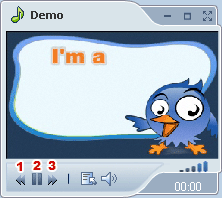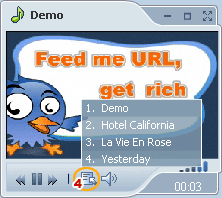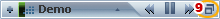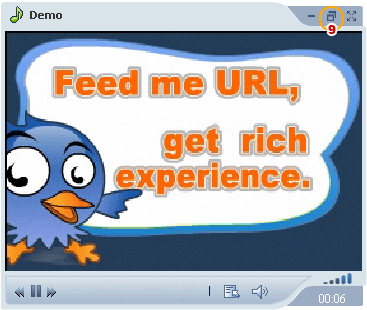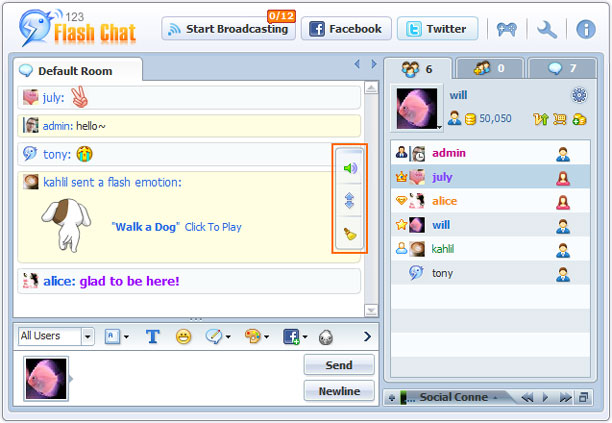|
Help
|
||
|
Chat panelThe media player can play MP3 and FLV files in the chat room, as well as YouTube movie clip. Media Player Instructions: 1. Previous: View the previous file Whether public or private chat windows, as long as it is not on the top layer, it will display the number of new messages on its tab.
When moving mouse over the right area of the chat screen, a shortcut menu will be available for a better user experience, including: sounds, scrolling, screen clearing control.
|
|
 |
 |
Help > Chat panel