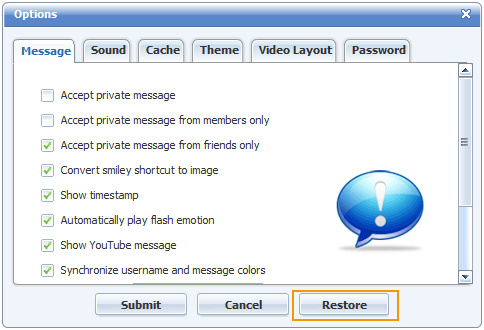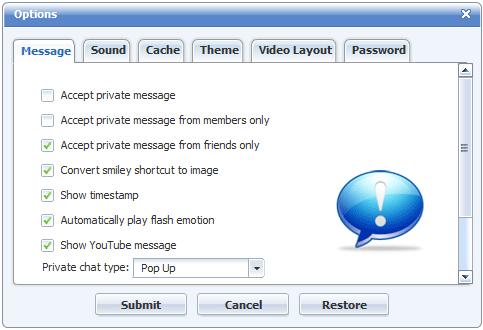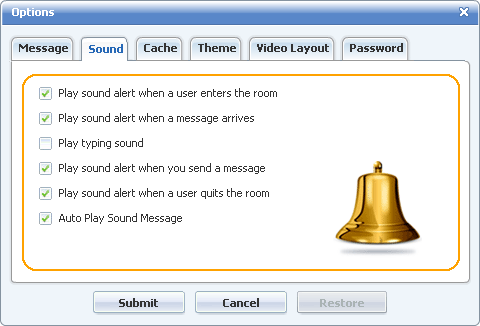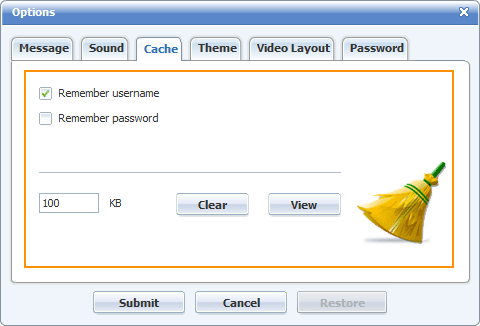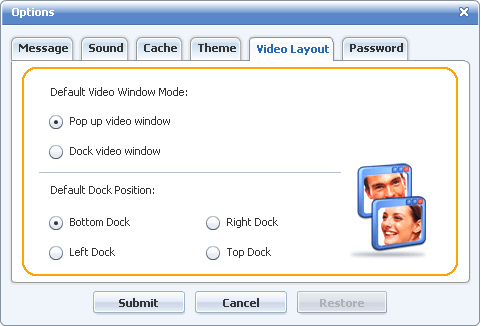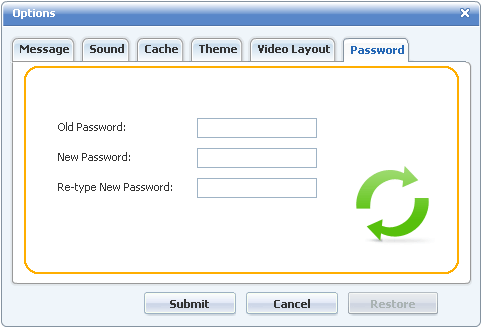|
Help
|
||
|
Options7. Options If you changed your options settings, and later you want to restore to the original state, you can click the Restore button. When you click the Restore button, it will pop up a alert window "Clear current cache and restore?". After clicking "YES" button, the current tab cache will be cleared and restored to the default system settings.
(1) Message
(2) Sound
(3) Cache (4) Theme Single Line: Display the message in the same line with the username, or start a new line. Big Avatar: Display big, small or no avatar at all.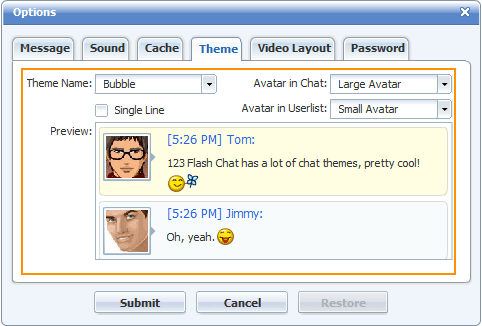
(5) Video Layout
(6) Password |
|
 |
 |
Help > Chat panel