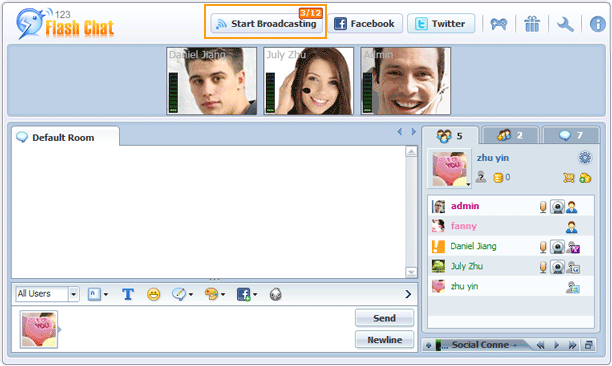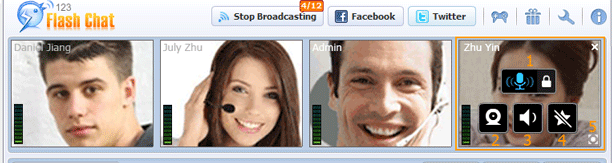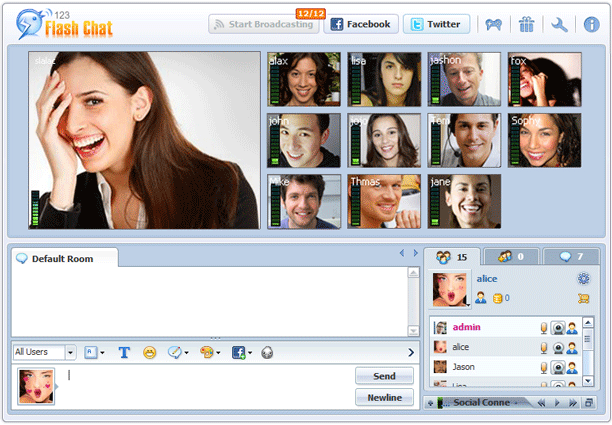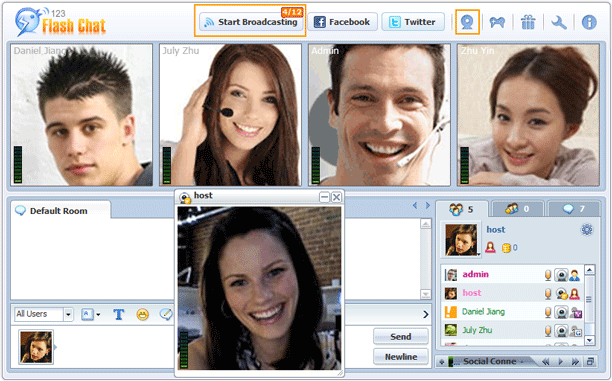|
Help
|
||
|
Video Conference ModuleAfter the admin launching the optional module, video publishers become broadcasters, whose video will automatically broadcast for everyone in the current chat room. Click the Start Broadcasting button to publish your video in the chat room, and all the available videos in the current chat room will be listed at top.
Click the Stop Broadcasting button to close your video window, or press close button of your video window.
Move the mouse to your video window.
1. Hands free The max broadcasting video windows can be up to 12.
A Special Case When the video conference module and PPM mode are both enabled, the PPM broadcaster can have two video buttons to publish his/her video, one for broadcasting free video, another for publishing Pay Per Minute/View video. (Chargeable video and free video are represented by different icons in the user list.)
|
|
 |
 |
Help > Chat panel